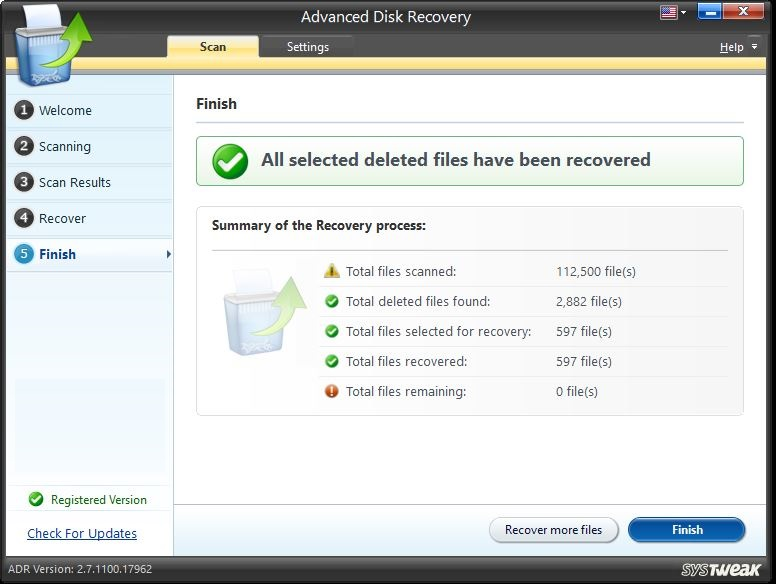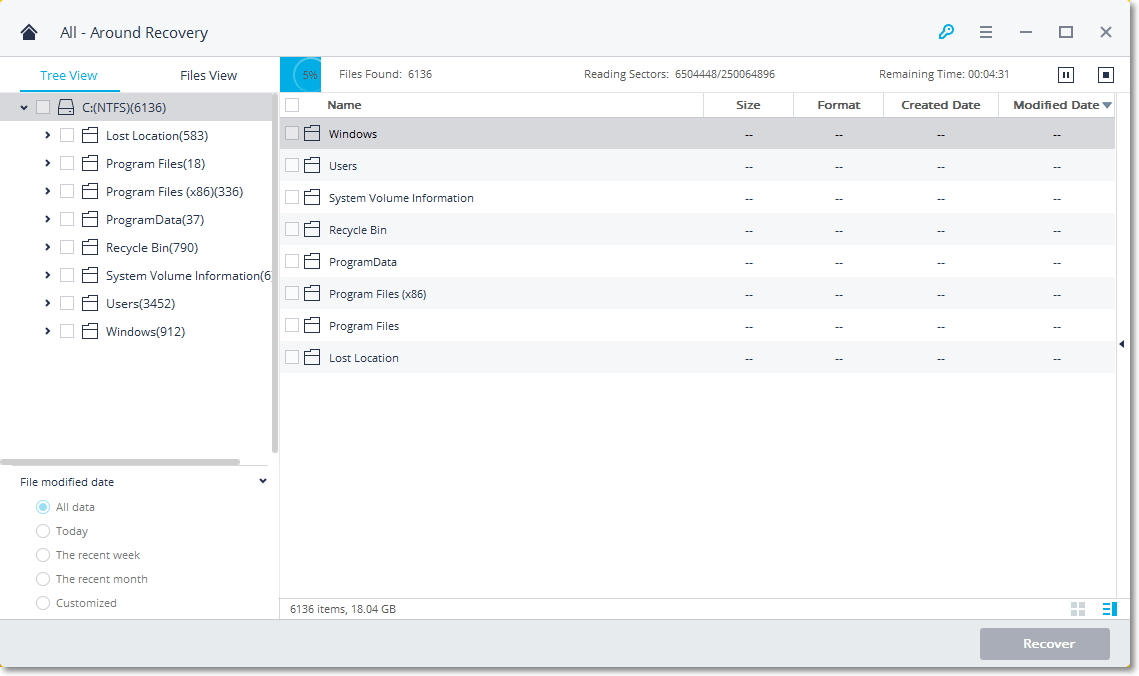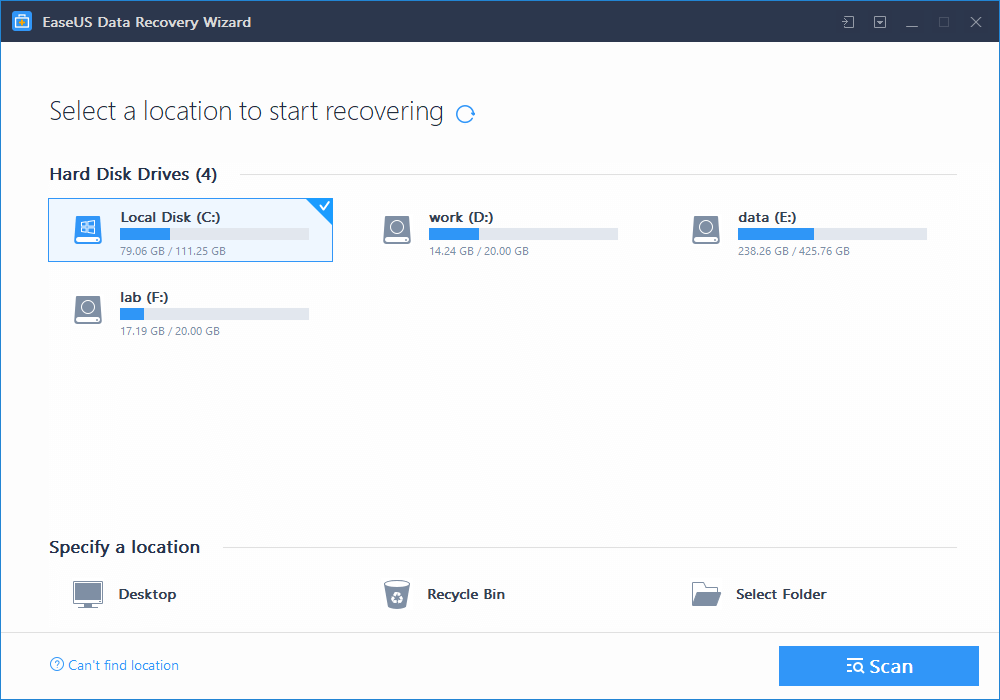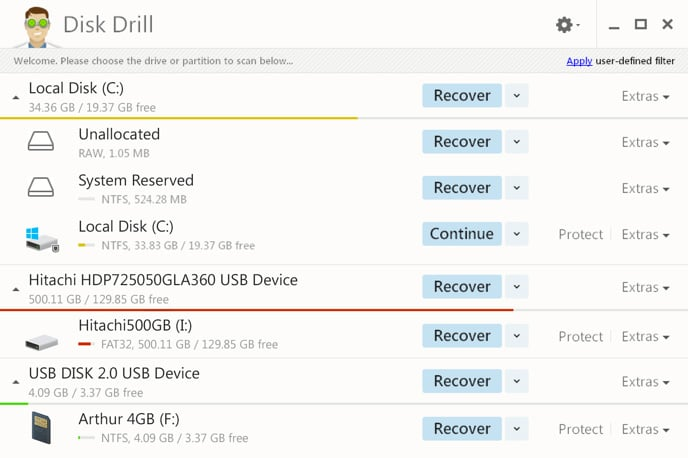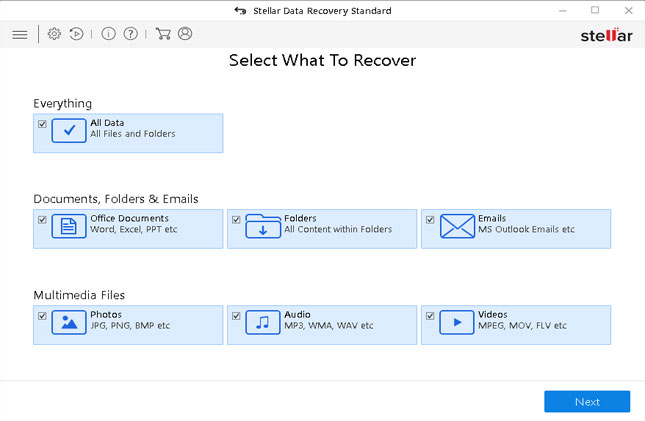Once we delete the files on our computer, we believe it’s gone forever which is not true. So as we know the process of deleting files on Windows is made very easy with one key “DLT”, it also becomes a problem sometimes as we accidentally press it. It has happened to all of us as we lost a lot of important data to the unfortunate moment where we clicked to delete the files.
Some of you must be amazed to know that it’s really easier to recover the permanently deleted files in Windows 10. Now as we think it’s there somewhere in the computer, why are we not able to locate it manually. So let us tell you that these deleted files have a place saved on your computer until it’s overwritten.
Now we are going to tell you the easy methods to find deleted files in Windows 10. The process requires you to get a tool that will eventually help you to recover the permanently deleted files from your PC. Some of the best software to find deleted files are listed below:
1. Wondershare Data Recovery (RecoverIt) –
Wondershare Data Recovery is one of the trusted names in software to find your permanently deleted files in Windows 10. The tool is especially good to recover documents, audio, video, and pictures. Along with its emails, archive files can be recovered from the system. This also supports portable devices, external hard drives, flash drives, digital cameras, memory cards, and removable drives. The files without a backup that were deleted by the command – SHIFT + DLT can be recovered too. Or the ones which have been deleted from the Recycle bin. All of the files which are deleted during a system crash or abrupt power off can be found by the Wondershare Data recovery. If the disk is fragmented and in the process you can be lost any data you can put the software to use to recover the data in a quick note. Find the deleted files which were lost to a virus attack with its help. Overall it is good to use the software for various kinds of data retrieving.
2. EaseUS Data Recovery Wizard-
EaseUS Data Recovery Wizard can help you recover upto 2GB of deleted data. Find the deleted files on Windows 10 which was accidentally removed or deleted while formatting. It can recover files from the Recycle bin deleted files or lost partition of a drive. Moreover, this tool can help you retrieve the data lost due to a virus attack or hard disk damage. Even if your operating system has crashed you need not worry as the lost files and folders can be recovered with the help of this software. It is an authentic software that will carry out the function of the recovery of files efficiently. All you need to do is perform the action in easy steps. Run the scan and then select all the files which are shown in the results. File type which can be recovered from the software are – Graphics, Document, video, audio, email, etc.
3. Advanced Disk Recovery-
With the help of this advanced tool, you can recover any files or folders in Windows. As the name suggests Advanced Disk Recovery works entirely on an advanced level and gets to work for recovering your deleted files. Most importantly you need to make it work right away when you realize you have accidently deleted an important file or files. As it is highly likely that the data space has not been replaced by some other files. Since this is the process of getting back the deleted files. To find deleted files you need to download the software and run a Scan to look for the files. You have two options to scan – Quick scan for if you know which folder or drive it was located in and with the specific file name or Deep Scan as to find out the file from any part of the system with its file signature. This process might take time but it will land you with accurate results. It is very much recommended to use Advanced Disk Recovery to find deleted files in Windows 10.
4. Disk Drill –
Disk Drill helps to find the deleted files that you think are permanently deleted in Windows 10. It is easy to use software which will recover your data which is still present on the hard drive. As you delete some files by mistake you need to act fast and download the software to recover the files before the data has been overwritten. It can also recover the files from portable drives and SD cards. With Disk Drill you can restore upto 500MB of data for free. And you can get the pro version for more features and even larger capacity of data recovery. All you need to do to use it is check the drive you need to find the deleted files on and run the scan. The files related to your search will appear once the scan results are shown and this will help you to select the ones important and retrieve them.
5. Stellar Data Recovery software-
Stellar Data recovery software for Windows 10 works best to find deleted files which can be anything from documents, photos, videos to any other files. You can recover the files accidentally deleted or the ones you think is permanently deleted as you removed them from the recycle bin too. Once you discover that the files in need are missing you should get the software quickly. The software is very easy to use and the action to find the files can be performed by any layman, no professional guidance is required. This software is capable of recovering the Office files and presentations which will otherwise need to be prepared again. You can recover multiple files from different storage devices with the help of this tool. It is very safe to use with your data recovery on Windows 10. Stellar Data Recovery software is very reliable in terms of find your permanently deleted files.
Conclusion:
These are some of the best data recovery software to be used for once you have accidentally deleted files in Windows 10. But you need to remember that the files that have been deleted but not for long can be recovered easily with the help of any of these software. All you need to do is download one of the tools on your system and put it to work. We recommend Advanced Disk Recovery for the reliability of recovering the data.